In week 14 of our PMDG 737 rebuild series, we discussed the air systems panel and other life issues that left us behind schedule by 4 weeks. In week 15, we will cover the release of TFM 22.9.1 preview, the upcoming glare shield, and some exciting news everyone has been waiting for a long time to hear.
TFM 22.9.1 preview
During week 14, we originally thought the air systems panel would be the only topic covered. Unexpected plans had us releasing TFM 22.9.1 earlier than expected. It turns out that the bottom overhead was easier to finish than originally planned. The bottom overhead contains the engines and lights panels. We will cover each one below.
Engines panel
The engines panel is fairly simple with a limited number of controls. The keyboard shortcuts are below. NOTE: for ease of use, we moved the fuel control switches from the control stand to the engines panel.
Alt+A – APU start selector.
ALT+1 p Engine #1 group. Contains engine start switch and fuel control switch.
ALT+2 – Engine #2 group – Contains engine start switch and fuel control switch.
ALT+I – Ignition switch.
Lights panel
The lights panel is also self explanatory. We will list the keyboard shortcuts below.
ALT+L – Landing lights group. Contains left/right retractable and left/right fixed landing lights.
ALT+R – Runway turnoff group – Contains left/right runway turnoff lights.
ALT+T – Taxi lights.
ALT+G – Logo lights.
ALT+A – Anti-collision lights (beacon lights).
ALT+W – Wing lights.
ALT+H – Wheel well lights.
ALT+P – Position lights.
Glare shield
The glare shield is not yet complete. However, there are some points we want to cover in this section. They mainly cover the EFIS, MCP, and HGS panels.
- We will not include the EFIS panel in TFM. The EFIS panel has switches we can use. Unfortunately, we can’t get any data from the panel. Since we can’t get feedback from the controls/displays, we are leaving the EFIS out of TFM.
- The MCP panel will move from the overhead panel to the glare shield. We will discuss more of the MCP panel later.
- We will not include some of the HGS (headsup) guidance system panel. Some of the controls such as entering a runway, runway length, and landing altitude are not accessible when it comes to output. Most of this panel includes camera still images of the runway and other areas of the airport, which BVI pilots can’t use. However, there are other items we can use. These include the rollout, takeoff, and landing/Autoland indicators that we will put into TFM.
The MCP panel
The mode control panel (MCP), or auto flight controls normally live on the glare shield. Ever since TFM supported the PMDG 737 MCP, it has been on the overhead panel. As identified by the PMDG 737 SDK, it is supposed to be on the glare shield. So, we will move it to the glare shield. There are some fundamental design flaws in the current MCP panel, making it difficult to use. The new MCP will have the following changes, making it easier to use.
- The speed box will have a speed entry field, speed intervene, speed hold, auto throttle, spoiler A, spoiler B buttons, and a speed brake input field.
- There will be indicators (lights) on each MCP box that are easy to access.
- Some controls not normally on the MCP panel will merge with the MCP panel/boxes to facilitate ease of use. Examples include speed brake and spoilers on the speed box.
- New flight control boxes
- Navigation (left bracket, SHIFT+N) – Courses and NAV 1+2, tuned VOR readout.
- Autopilot (left bracket, SHIFT+P) – Flight directors, autopilot controls, bank angle selectors, barometers, etc.
- The MCP panel in the glare shield will be broken down into different segments. For instance, each focus area of the MCP/flight control boxes will have their own treeview entry under MCP.
Since the MCP is segmented and could get complex, we will continue to cover each segment in different blog posts.
Focused areas of need
We usually maintain that each panel of the PMDG series of aircraft is added to TFM in the order they appear in the SDK, unless otherwise required. In some cases, it is best to do them out of order, and organized in a way that TFM users best understand them. We will give a brief overview of the comms panel that is coming to TFM soon.
Comms panel
The comms panels usually consist of mics, receivers, audio transmitters, and a set of frequency types. TFM will layout the comms panels as follows.
The comms panels which you can access with right bracket, SHIFT+C is a generic comms window that helps you change comms frequencies for any type of aircraft. We are building one specific to the PMDG 737. It will include a comms tab that includes com1/2 frequencies, a tab for audio setup, a tab for transponder, and a tab to setup mics/receivers. This may change as requirements change, but this gives a basic layout.
Navigraph support
We brought this up in previous WhatsApp messages, email list messages, and blog posts. TFM is applying for Navigraph database support. When we first applied a year or so ago, the Navigraph development team told us it would be a fairly long time before they could get to TFM. We are pleased to let everyone know that we are now up in line, and a person from Navigraph is actively working with us to get TFM into the FMS data manager.
There has been a lot of movement this week with TFM development. From TFM 22.9.1 preview, to starting the glare shield and rebuilding the MCP, and finally to working with Navigraph to get TFM enrolled in their system. We have been fairly busy this week. There aren’t any deliverables for week 15, but as we said, progress is key.